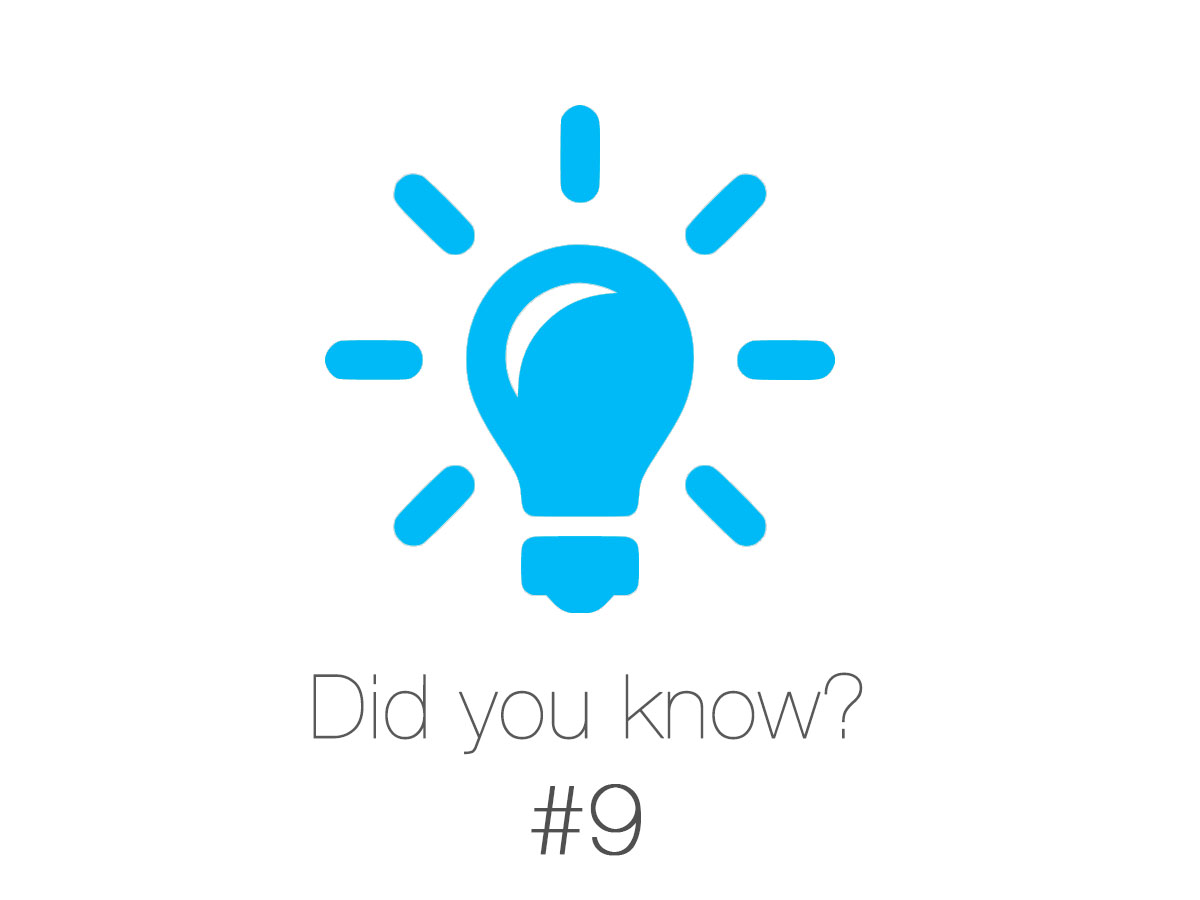Today we have a tip for you how to save data volume if you’re not on a Wi-Fi network.
CheapCharts usually shows you all the covers in a high resolution to give you the best experience. The disadvantage is that these images consume more data and thus burden your data volumes. However, we offer you a way to counteract this.
If you frequently use CheapCharts on the go, we recommend that you deactivate the following setting: “Settings” -> “Preferences” -> “HighRes Cover with 4G / LTE”. If this setting is disabled, the covers in the 3G / LTE network will be loaded in a low resolution. That saves you data!
If you are on a Wi-Fi network, everything is fine, because then the covers are always loaded in the best possible resolution.