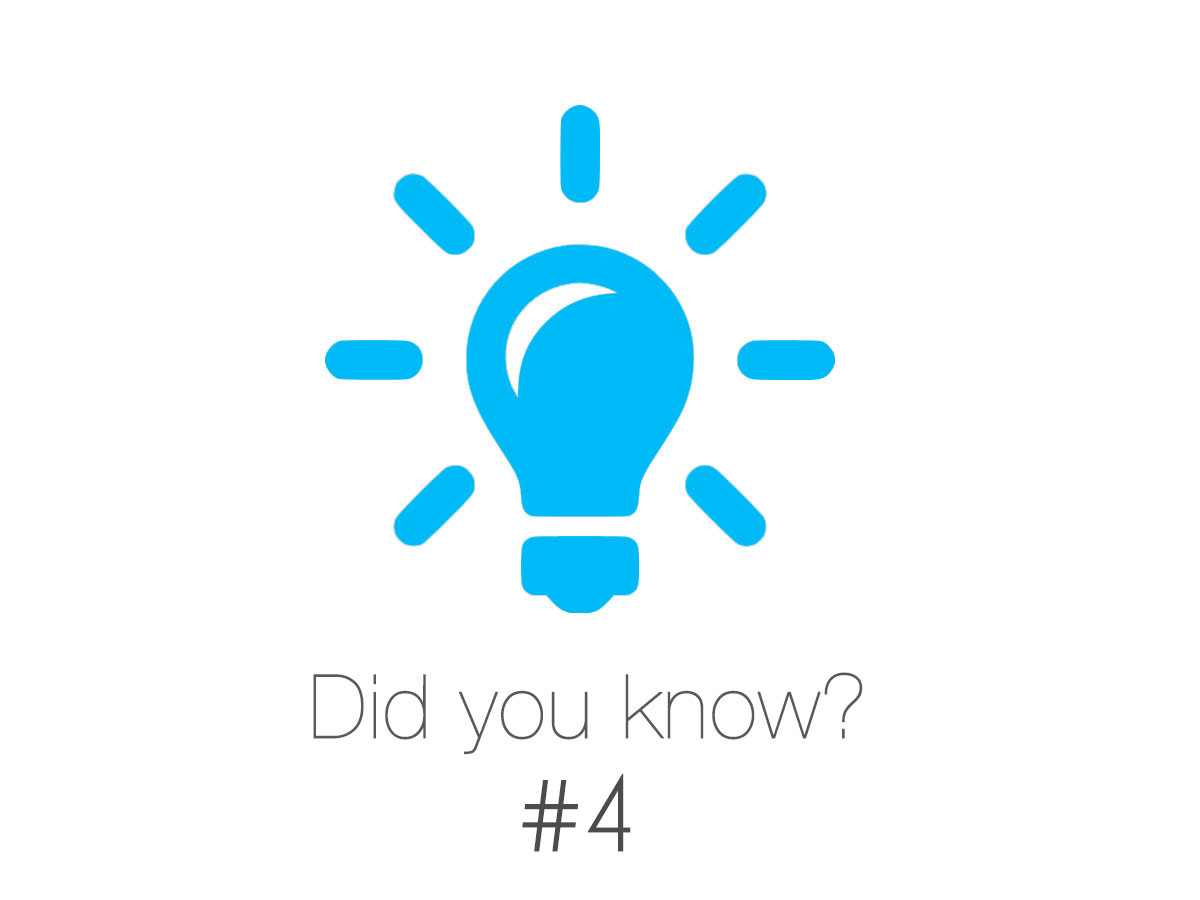Maybe you wondered where all the deals in “My Deals” in the app come from? We would like to explain this and how “My Deals” works.
The deals you see there are created by the price alerts that you can create under “Price alerts” (main menu). After installation, CheapCharts has already added a few price alerts for you, but you can create your own or configure existing ones to determine exactly which deals you want to get. Important to know: Under “Price Alerts” you create your personal price alerts and under “My Deals” you will then be shown the deals that found by these price alerts. Another feature is when something from your Wish List drops you will see this under “My Deals”. So you don’t have to check our Wish List every day, just check “My Deals”.